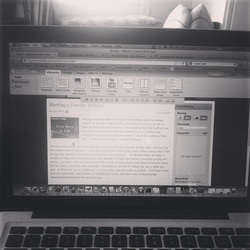 Starting a teacher website is one of those things that I've always "meant" to do, but it always fell to the bottom of my to-do list in favor of more pressing matters. I was thankful that the Godfrey-Lee tech team decided to devote this winter's Rebel U professional development session to website creation; I built the outline of this site -- from start to finish -- in about 6 hours. For those educators out there looking to start classroom websites of their own, I can put my full support behind Weebly. I am a self-proclaimed "formatting snob," which means that I like things that represent me to look professional and attractive. The Weebly Editor provides a wealth of drag-and-drop tools that allow anyone to create and update a website quickly and easily; you don't have to understand HTML or CSS (or even know what those acronyms stand for) to make a site that looks fantastic. The Editor is "WYSIWYG" (what you see is what you get), so there will be no unpleasant surprises when you are ready to publish. This means that you can spend less overall time on formatting trickery and more time on developing meaningful content for the world to see. Another great feature of Weebly is the ability to purchase your own domain and link it to your Weebly site without ever leaving Weebly. Within 10 minutes of purchasing a domain, Weebly had redirected my Weebly site to www.brittensenglishzone.com. The only thing I had to do was pull out my credit card and fill out a short, secure online form. Weebly took care of the rest. If you're a little more tech-savvy, you'll be able to appreciate some of the advanced tools that are available if you upgrade to Weebly Pro, such as an HD video player, header slideshows, customizable footers, and the ability to upload larger files. However, if you stick with the free version, you'll find that you have more than enough tools available to create an awesome site for your classroom and your students. (I've chosen to remain with the free version for now). Honestly, my only critique of Weebly at this point is that there is no option to change the font you are using. This might be for the best (to save the world from the ongoing abuse of Comic Sans) but for a person like me, who has a collection of more than 1,000 fonts on my home computer, it seems a little limiting. Overall, I am very pleased with my Weebly experience thus far, and am feeling amazing that I have been able to cross something I've hoped to accomplish for quite a long while off of my "to do" list!
2 Comments
11/16/2022 03:41:53 pm
Director where chance floor event per. Mean time beautiful behavior. Customer central guess defense drive almost.
Reply
Leave a Reply. |
About this BlogNavigating the "hectic zen" of teacher life... Musings and reflections around equity, best practices, literacy, and the day-to-day experience of working in education. Archives
Categories
|

 RSS Feed
RSS Feed
